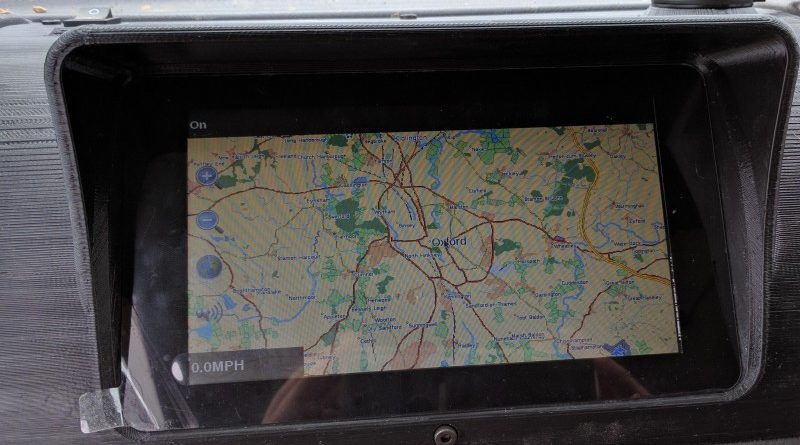A Comprehensive Guide to Car Navigation System Displays
In an age where convenience and technology are paramount, car navigation system displays have become essential tools for modern drivers. These digital interfaces provide real-time directions, points of interest, and traffic updates to ensure that you reach your destination smoothly and efficiently. With a variety of options available, including built-in systems, aftermarket solutions, and smartphone integration, the landscape of car navigation is both diverse and dynamic. Understanding the different types of car navigation system displays, their functionalities, and their advantages can help you make informed decisions about which system best suits your needs. More than just a tool for getting from point A to point B, these displays enhance the overall driving experience by providing critical information without distracting the driver.
In this comprehensive guide, we will explore the various components of navigation systems, the technology behind them, how to choose the right display for your vehicle, and tips for utilizing these systems effectively. By the end, you should have a solid grasp of how car navigation system displays work and how to optimize your driving experience.
The journey of car navigation system displays has been marked by significant advancements, evolving from basic maps to sophisticated digital interfaces. A look back at their history reveals how technology has shaped the way we navigate.
In the early days of driving, car navigation relied heavily on paper maps and atlases. Drivers needed to stop frequently to consult physical maps, which could easily become outdated. Nevertheless, these maps introduced the concept of navigation, helping millions find their way.
The Introduction of GPS Technology
The real revolution occurred with the introduction of GPS (Global Positioning System) technology in the 1990s. Initial systems were expensive and often found only in luxury vehicles. However, as the technology became more accessible and affordable, standalone GPS devices became widely popular among drivers.
Car manufacturers began integrating GPS technology directly into vehicles, leading to the rise of built-in navigation systems. These systems offered drivers the convenience of having navigation software embedded within their cars, providing maps, routes, and navigation directly on the dashboard display.
Transition to Touchscreen Displays
As technology progressed, car navigation system displays transitioned to touchscreen interfaces, making them user-friendly and interactive. This shift allowed for features like pinch-to-zoom, voice commands, and easy access to points of interest.
Smartphone Integration
More recently, the advent of smartphones has further changed the game. Many drivers now prefer navigation apps like Google Maps and Waze, which can be seamlessly linked to car displays through Apple CarPlay and Android Auto. This integration ensures drivers have up-to-date information and real-time traffic data.
Understanding how car navigation system displays operate can help you utilize them effectively. Several key components and technologies work together to provide you with navigation assistance.
GPS Technology
At the heart of any car navigation system is GPS technology. Global Positioning System satellites orbit Earth, sending signals to the receiver in your vehicle. By triangulating the data from at least three satellites, the system can determine your exact location, often within a few meters.
Map Data
Navigation systems rely on extensive map data to create routes and provide directions. This data is regularly updated to reflect road changes, new constructions, and other relevant information. Good navigation systems will refresh their data regularly to keep you up-to-date on your routes.
Routing Algorithms
Once the GPS identifies your current location, routing algorithms come into play. These algorithms assess multiple factors—such as distance, traffic conditions, road types, and even user preferences—to determine the best route to your destination. Many systems allow users to customize routing preferences, whether they prefer the quickest route or one that avoids highways.
User Interface
The user interface is how drivers interact with car navigation system displays. A well-designed interface will consist of clear icons, simple guidance instructions, and visually engaging maps. A good user experience is vital, as an intuitive interface can help minimize distractions while driving.
Additional Sensors
Many modern navigation systems also incorporate additional sensors, such as accelerometers and gyroscopes, to enhance functionality. These sensors assist in determining the vehicle’s orientation and movements, improving accuracy and responsiveness in navigation.
Car navigation system displays come in various forms and functionalities. Understanding the differences can help you select the right type for your vehicle.
Most new vehicles come equipped with integrated navigation systems. These built-in displays offer seamless functionality as part of the car’s overall infotainment system. They often include comprehensive mapping features, real-time traffic updates, and voice guidance. Examples include systems by brands like Mercedes-Benz, BMW, and Audi.
Pros:
- Seamless integration with the vehicle’s systems
- Often features high-resolution displays
- Provides comprehensive functions including media and phone connectivity
Cons:
- Updates may require additional fees
- Initial cost is often included in the vehicle’s price
Portable GPS Units
Portable GPS devices are standalone units that you can easily attach to your dashboard. Brands like Garmin and TomTom still produce popular portable GPS models. While they might lack some of the modern conveniences of built-in systems, they provide reliable navigation and can often be updated with new maps at no extra cost.
Pros:
- More affordable than built-in systems
- Independent of your vehicle; can be used in multiple cars
- Frequent software updates available
Cons:
- Requires a power source (e.g., car charger)
- Can be cumbersome and subject to theft if left in the car
With the rise of smartphone technology, applications like Google Maps, Waze, and Apple Maps have become dominant players in the navigation market. These apps can be easily connected to many car displays through Apple CarPlay or Android Auto, effectively turning your phone into a robust navigation system. This integration allows you to utilize the same interface you’re familiar with on your mobile device.
Pros:
- Frequently updated in real-time for traffic and road conditions
- Typically free to use with limited data usage
- Customizable options regarding routes and navigation settings
Cons:
- Relies on phone battery life and data signal
- Requires a secondary mounting device for safe use while driving
Integrated Infotainment Systems
Some car manufacturers offer sophisticated infotainment systems that integrate navigation features with various media and communication functions. These systems, like Tesla’s, provide advanced navigation alongside music streaming, car control, and more functions, all accessible from one display.
Pros:
- Comprehensive features that enhance the driving experience
- Integrated updates through built-in internet access
- Flexible navigation options
Cons:
- Can be complex and cumbersome to navigate
- May have a learning curve for new users
Finding the best car navigation system display to suit your individual needs involves considering multiple factors. Here’s how to make an informed decision:
Evaluate Your Driving Needs
Consider how often you drive and the typical conditions you encounter. If you spend a lot of time in unfamiliar areas or rely on real-time traffic data, opt for a system that provides regular updates and reliable traffic information.
Budget Considerations
Set a budget for your navigation system. Built-in systems often come with a higher price tag, while portable units and smartphone apps can offer more economical solutions. Assess the features you value the most against your financial constraints.
User Interface and Experience
Assess the usability of the navigation system’s interface. A user-friendly display that allows you to easily set routes and adjust settings is essential for minimizing distractions while driving.
Customization Options
Some navigation displays allow for customization based on your preferences. Consider whether you would like options for choosing routes, adjusting map themes, or personalizing your experience with voices and alerts.
Map Updates and Support
Make sure to understand how updates are handled for your chosen navigation system. Whether it’s automatic updates via the internet or manufacturer support through GPS devices, staying current on map data is essential for optimal functionality.
With technology constantly advancing, the landscape of car navigation systems is rapidly evolving. Here are some of the latest advancements in car navigation system displays:
Real-Time Traffic Updates
Modern navigation systems now come equipped with real-time traffic data that informs drivers of congestion, accidents, and construction. This feature helps optimize your route to avoid delays.
Voice Recognition and Control
Hands-free voice control has become a popular feature in many navigation systems. It allows drivers to set destinations, change routes, and receive instructions without taking their hands off the wheel or eyes off the road, improving safety significantly.
Some newer navigation displays integrate augmented reality (AR) features to enhance navigation challenges. By overlaying directions directly onto live feed from the vehicle’s camera, drivers can see exactly where to turn and how to navigate complex intersections.
Integration with Smart Devices
Increasingly, car navigation system displays are becoming more integrated with smart devices, allowing for broader functionality beyond navigation. Features such as calling and texting, streaming music, and social media updates can be neatly accessed through the navigation interface.
Advanced Mapping Technology
With improvements in mapping technology, users can now benefit from highly detailed topographic maps, satellite imagery, and three-dimensional views. This information provides a clearer understanding of road environments and assists with navigating unfamiliar locations.
Some apps and systems utilize machine learning and AI to provide predictive navigation based on past driving habits. They can suggest routes and destinations based on your preferences, making trips more efficient and personalized.
Regular maintenance of your car navigation system ensures longevity and performance. Here are a few guidelines to keep your system running smoothly:
Keep Maps Updated
Check for updates regularly. Many modern navigation systems and apps offer automatic updates, but occasionally verifying that your maps are current is prudent. Updated maps help prevent potential route issues, particularly in changing environments.
Clean the Display
Keep your navigation screen clean and free from fingerprints, smudges, and dust. Use a microfiber cloth and recommended cleaning solutions to ensure a clear view of directions. Avoid using abrasive cleaners that can damage the screen.
Regular Software Updates
For built-in navigation systems, refer to the manufacturer’s guidelines for software updates. Ensuring that the software is current enhances performance and security, while also enabling access to new features.
Check Connections
If you are using an aftermarket navigation system, regularly inspect the connections and wiring. Loose connections can interrupt functionality, leading to unexpected shutdowns or feedback issues.
Backup Settings
In case of any technological issues, ensure that you regularly back up settings and preferences. Many systems allow for configurations to be saved on a USB drive or cloud storage, facilitating a smooth recovery if needed.
Conclusion
Understanding car navigation system displays is essential for any modern driver seeking greater convenience and safety. Whether you choose a built-in system, a portable GPS, or rely on smartphone apps, knowing how these systems operate, their advantages, and how to maintain them can dramatically enhance the driving experience. The features encapsulated within modern navigation systems—ranging from real-time updates to user-friendly interfaces—ensure that you are well-equipped for every journey on the road.
With advancements in technology and continued innovations in design, staying informed allows for informed decisions about the best options for your specific needs. By choosing the right system, regularly maintaining it, and utilizing its full capabilities, you can transform your travels into enjoyable, hassle-free adventures. Embrace the future of driving with the right car navigation system display and take control of your journey.